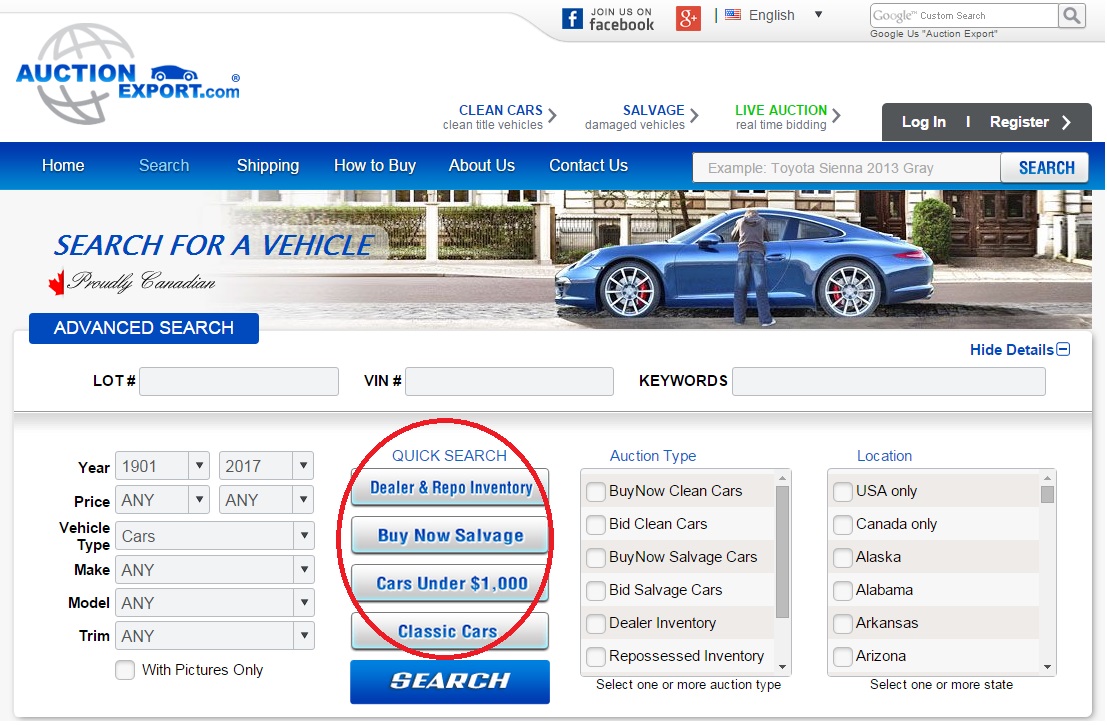Let’s assume that you want to Buy Now 2010 Toyota Camry, location: USA.
First, you need to login to your profile, if you don’t login, you won’t see entire inventory and prices.
Then, go to search page (https://www.auctionexport.com/en/Inventory) and browse by selecting desirable vehicle details, such as year, price, vehicle type, make, model and trim.
Feel free to select and combine Auction type and location on a main page or on a search results page.
You can decide how many results you see on a page.
On a Quick Search you can view Dealer and Repo inventory, Buy Now Salvage cars, Cars under 1000 or Classic Cars.
If you have a LOT or VIN number of the vehicle, you can add them in a search window and press enter.
In addition to that, Search Results page can be sorted by year, mileage, auction time left and location.
To view all the vehicle details click on the vehicle image. If you would like to come back to the previous page – click “Back to Search results” button.
If you still cannot find a car that suits your requirements? Contact us on sales@auctionexport.com / +1 416.900.3303 ext: 2! We are always ready to help and satisfy all of your auto-export needs.