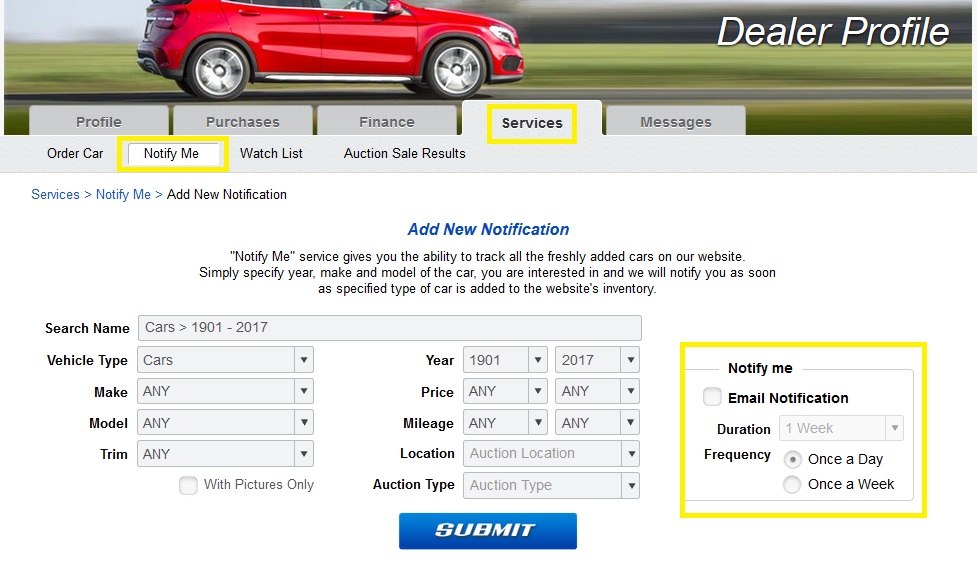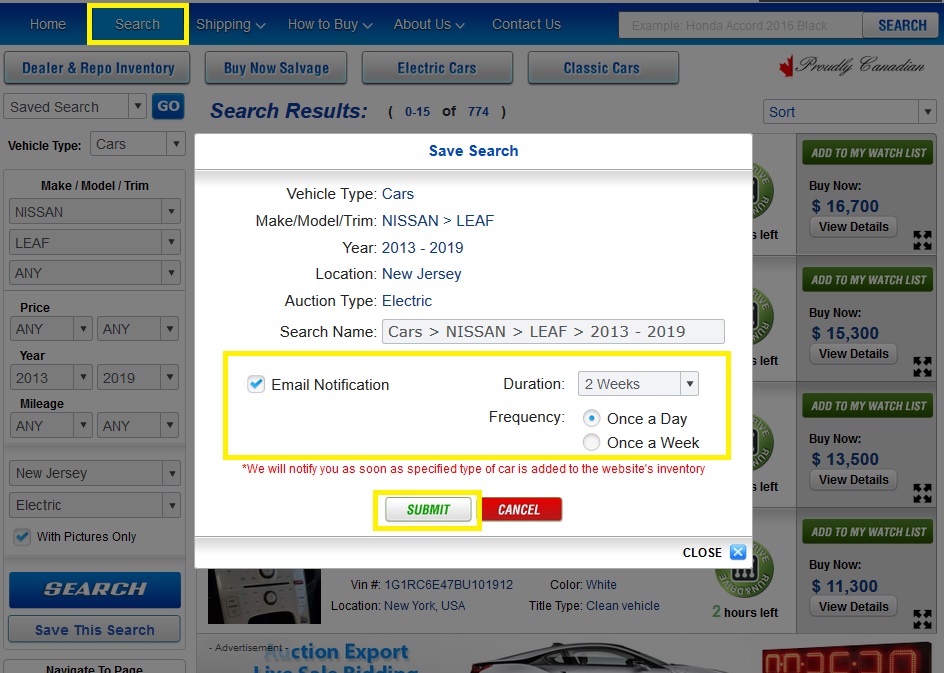Looking for a particular vehicle? Subscribe and manage inventory updates FOR FREE. There are 2 ways how to activate the service:
1 – THROUGH YOUR PROFILE: Log-in > Profile > Services
Adjust the parameters of notifications by selecting the needed type, make, model and the year range of your desired vehicle in the left half. Also, you may indicate how often and for how long you would like to receive the updates in the right half of the page. (See Screenshot 1). Direct Link https://www.auctionexport.com/en/Profile/Notifications
2. THROUGH THE SEARCH PAGE: Log-in > Search > Save This Search
With this option you can save your search results while browsing through our inventory. System will save parameters and start sending you similar results via e-mail. Also, you will be able to check on them in you profile and re-activate in case of need. (See Screenshot 2). Direct link – https://www.auctionexport.com/en/Inventory