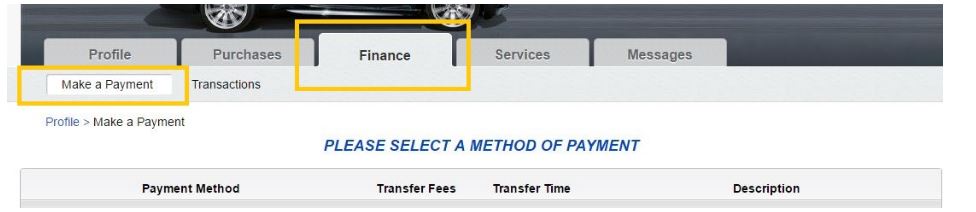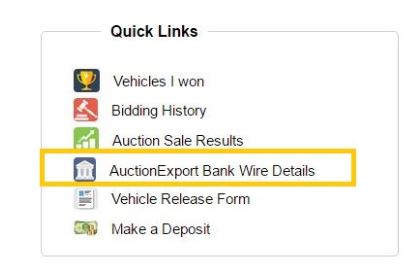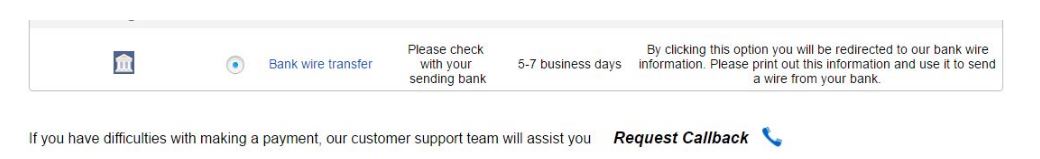There are 2 ways to make deposit payment to your account with our company: credit/debit card payment or bank wire transfer.
- In order to proceed with any of these options, please log in to your profile first: https://www.auctionexport.com/en/Profile/LogIn
- Go to FINANCE section of your profile page, choose Make a Payment tab:
Here you’ll find payment options available for your country. Choose the one you prefer and proceed with the transaction.
- If you choose Bank wire transfer option, you’ll be redirected to the page with Auction Export official bank details that you can use in any local bank for the payment.
IMPORTANT: we don’t send bank information via email for security reasons, you can find it only in your personal profile with Auction Export.
- Bank details can be found in 2 places: FINANCE section – Make a payment – Bank wire transfer
Or Quick Links – AuctionExport Bank Wire Details.
- If you have any difficulties with placing a deposit, you can also Request a Callback from our Customer support team.
6. Please, don’t forget to send us the confirmation of your payment after transaction and valid ID (passport or driver’s license) for us to check all the details and fund your account properly.